In case you don’t want to give full access to all of your registered domains to a user with delegated access, GoDaddy allows you to specify which domains each delegated user has access to.
Sometimes, an invited Delegated User doesn’t get the access you expect. You can also follow these steps to verify or correct the access you want them to have.
NOTE: These steps expect that you’ve already invited a delegated user.
Click the grid menu, and select Domains
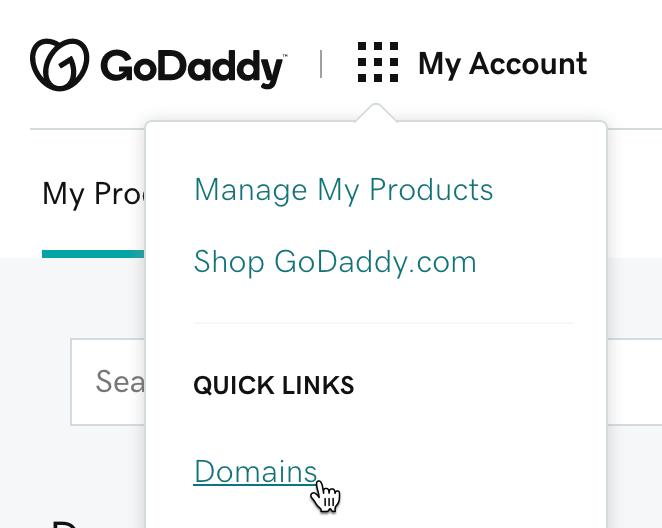
From Settings, choose Manage Folders
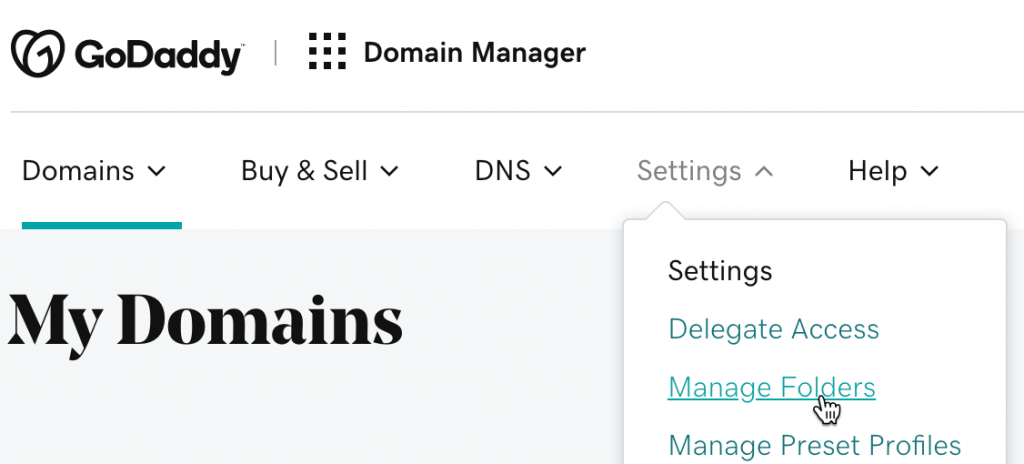
Create a new group, or just use the existing “All Domains” folder. Click the pencil next to the domain folder you wish to edit.
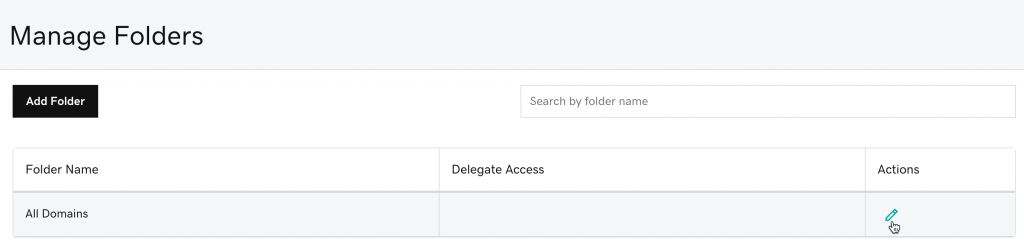
Turn on Management Access for any delegates you wish to have access to this domains in this folder.
Transfer Access may not be required unless you are transferring registration of your domain away from GoDaddy.
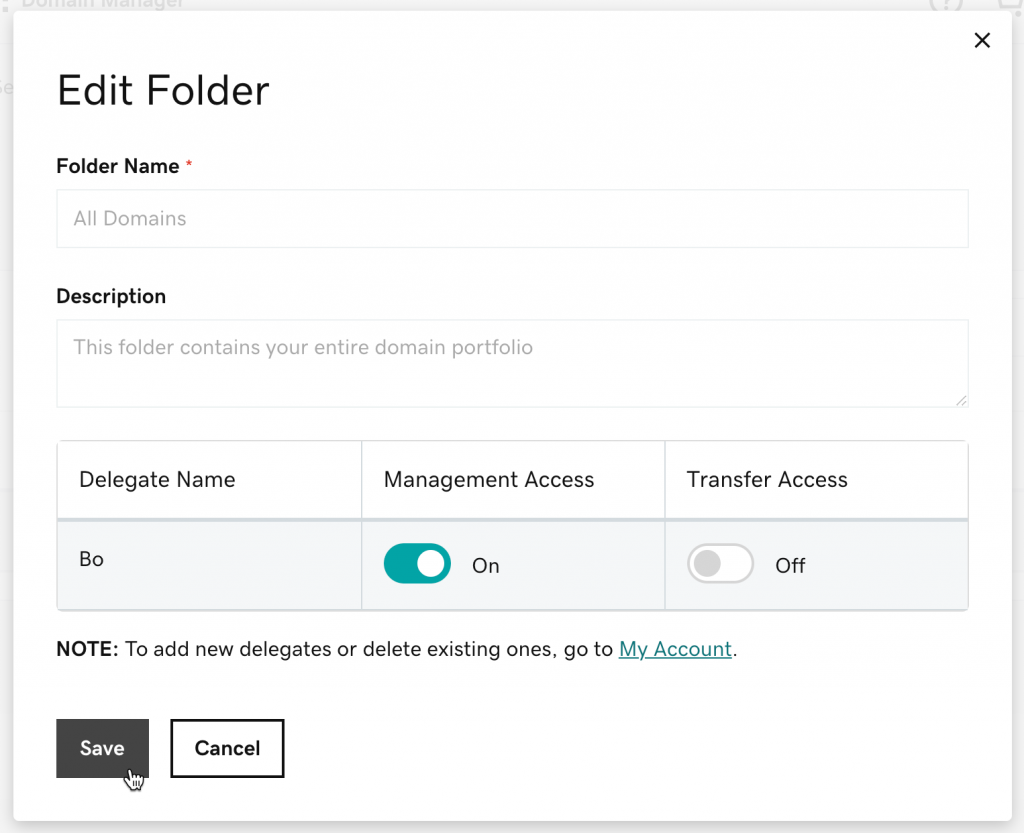
Don’t forget to click save!