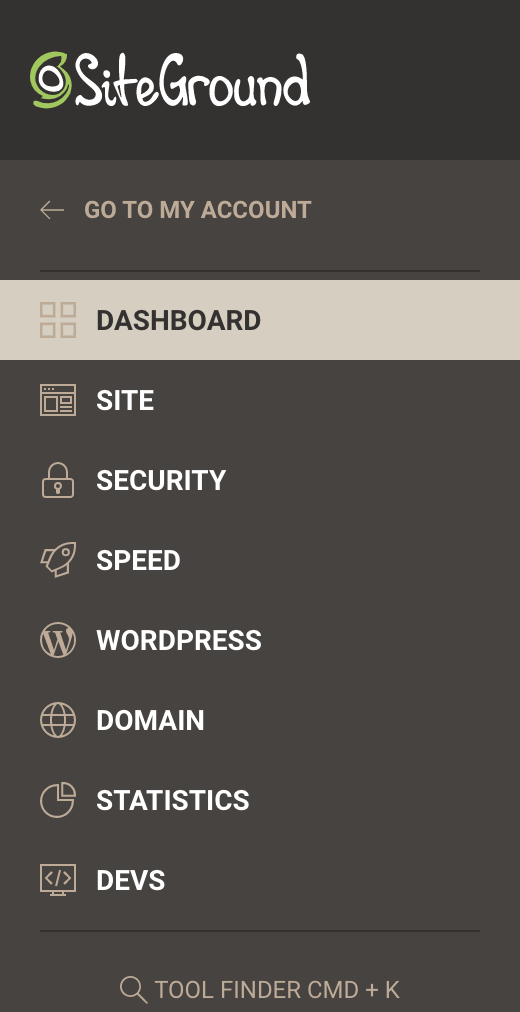“Site Tools” is the admin area of SiteGround’s web hosting for managing a site’s files, databases, caching, and more.
To access Site Tools, follow these steps:
First, Login to SiteGround
From the top-navigation, select Websites
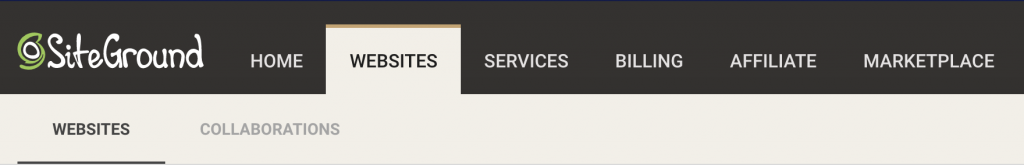
If your account does not “own” the hosting package, but you’ve been invited to be a collaborator, choose the “Collaborations” sub-menu item. Otherwise, just leave it on “Websites”
All of the sites you “own” (or, if on the “Collaborations” tab, are a collaborator on), will show up here. Find the one you want to manage, and click the Site Tools button.
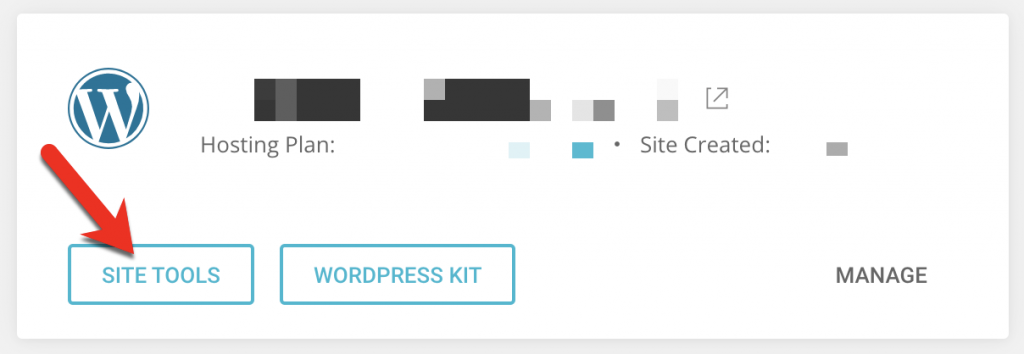
You’ll then be taken to the Site Tools page for the website you selected: