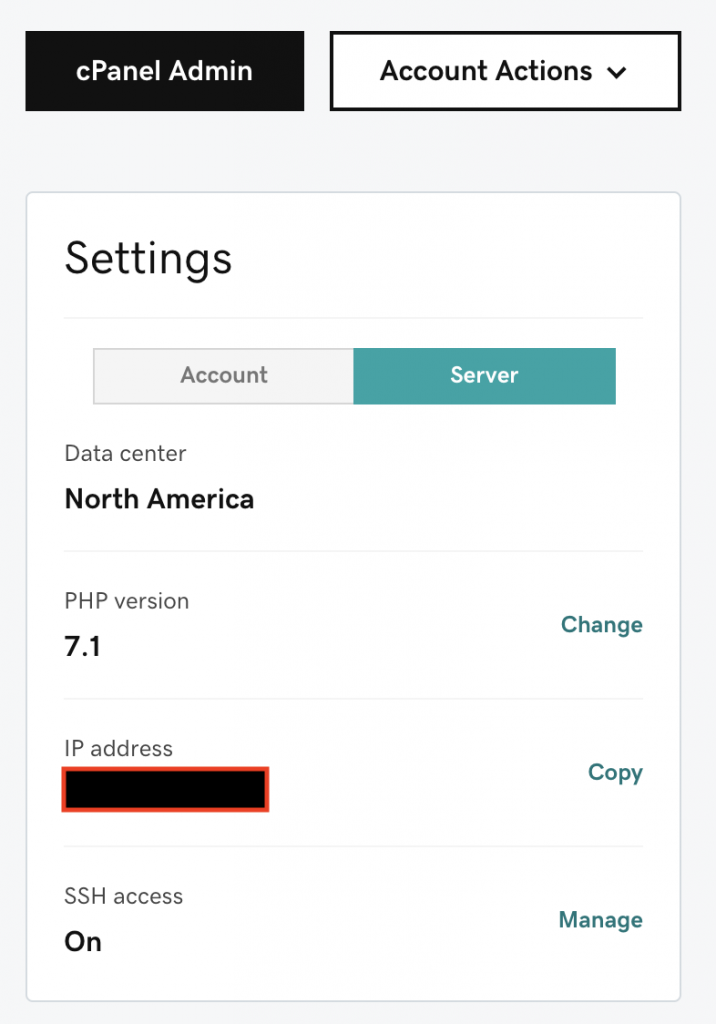
I had already gone in to cPanel, added my SSH key, and authorized it, but when attempting to use it, I got the error:
Shell access is not enabled on your account!
If you need shell access please contact support.
Connection to domain.com closed.Turns out there is a site wide switch to enable shell access as well as authorizing keys inside cPanel.
This toggle (shown above) can be found by:
- Click your username in the top right, and then My Products
- Expand the Web Hosting section
- Click the Manage button next to the hosting package you wish to SSH to
- Click to the Server tab inside the Settings box.
- Click Manage next to SSH access
Even if this already shows On, if you are receiving the same error message I got, probably try toggling this off, and then back on again.
Login
Default port, cPanel username (can be found in Account tab of screenshot above)
ssh cpanelusername@domain.com