Copy/pasted from Apple Support
Get a code from Settings on your trusted device
If you can’t receive a verification code on your trusted devices automatically, you can get one from Settings, even if your device is offline.
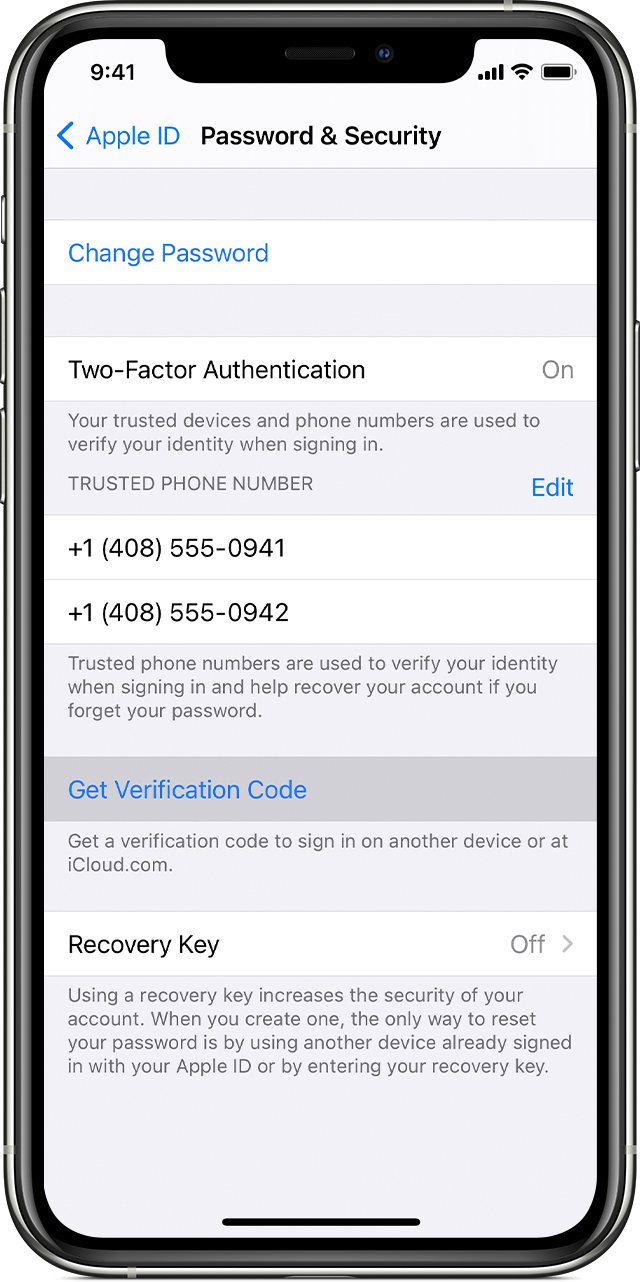
From your iPhone, iPad, or iPod touch
If your device is online:
- Go to Settings > [your name].
- Tap Password & Security > Get Verification Code.
If your device is offline:
- Go to Settings > [your name].
- Tap Password & Security.
- A message says “Account Details Unavailable.” Tap Get Verification Code.
From your Mac
- Go to Apple menu > System Preferences, then click Apple ID.
- Click Password & Security > Get Verification Code.