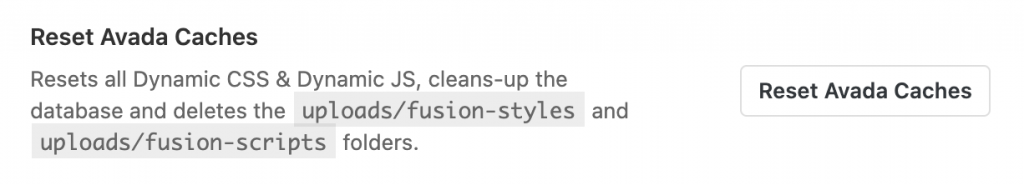Part of a collection on cache clearing
WordPress sites using an Avada theme have at least a built-in cache with their theme, and other caching plugins may also be installed.
Below
How to clear Avada’s cache
First, click Avada and then Options from the left-side nav:
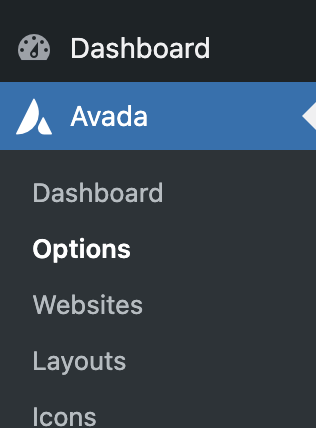
Then select Performance from near the bottom of the Avada Options nav
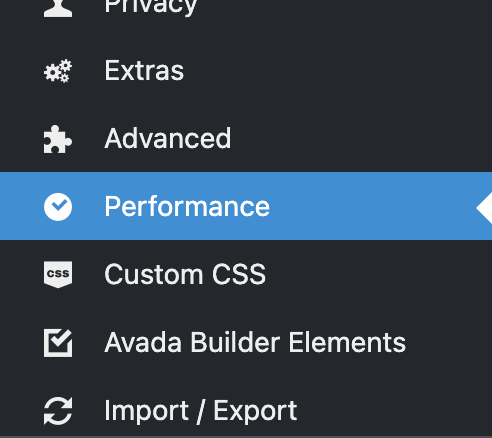
From the bottom of the Performance options, click the button to Reset Avada Caches